Guidelines for Using This IR Website
MGC endeavors to disclose information to shareholders and investors in a timely and appropriate manner, and maintains this website so that users can easily obtain relevant information using the various functions made available.
Changing the text size
Changing the text size in a browser (in the case of Microsoft Internet Explorer)
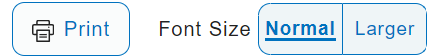
* This function uses cookies and JavaScript. If Cookies and JavaScript are disabled in your browser settings, you will not be able to use this function.
Printing a webpage
You can open a window showing a printer-formatted version of the webpage by clicking on the printer icon situated in the upper right-hand side of the screen.
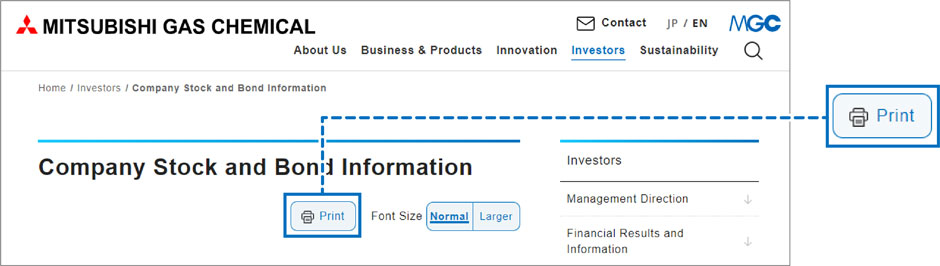
- * The webpage printing function uses JavaScript, so the link to the printer window will not be available if your browser does not support JavaScript or if JavaScript has not been activated in your browser settings.
- * The webpage printing function also uses Cascading Style Sheets (CSS), so the printer-formatted version of the webpage will not be displayed if your browser does not support CSS or if CSS has not been activated in your browser settings.
Searching within the website
Click the hand glass mark on the upper right of each page to show the search area. You can search for information by inputting keywords in the search area. Webpages containing the keywords will then be shown under Search Result.
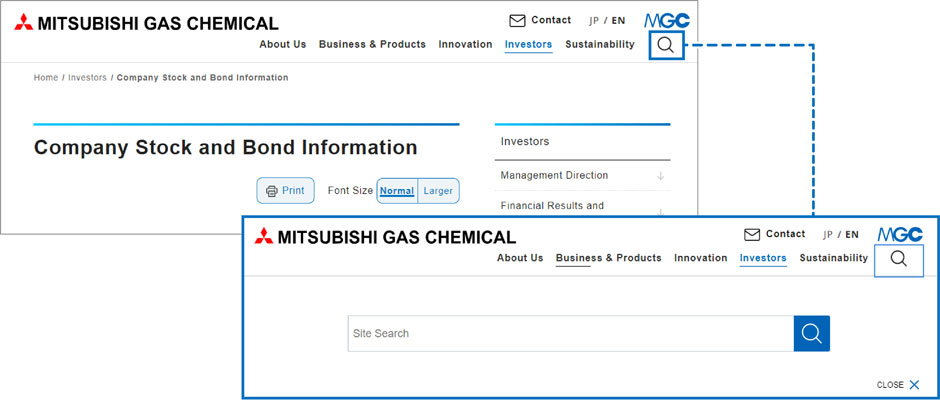
About the breadcrumbs trail
The breadcrumbs trail shows the hierarchal position of the currently displayed webpage within the website. It allows you to check the location of the current page or directly return to a higher level of the website.
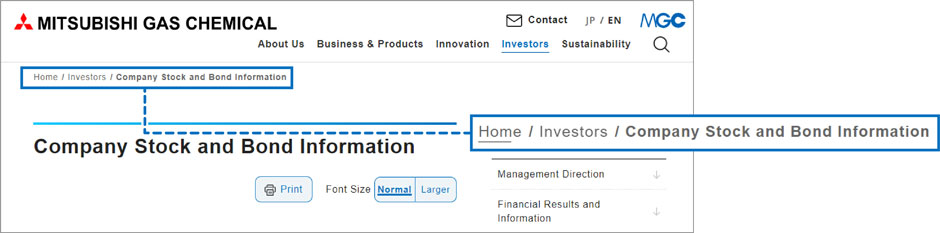
About the RSS function
RSS stands for “Really Simple Syndication” or “Rich Site Summary,” and is an XML-based platform for distributing website content such as article headings and summaries. By using the RSS web feed, you can quickly access the latest information that you require. To display such information from websites via the RSS web feed on your personal computer, you must use RSS reader software or an RSS-compatible browser. Such software is available for free but it requires installation and registration, which will depend on your computing environment and purpose of usage.

- * Please be aware that RSS updates may be suspended due to system maintenance or other reasons without prior notice, and the RSS format or content may change without prior notice.
- * MGC will not respond to inquiries about how to use an RSS reader.
About the various icons displayed
|
New window icon |
Clicking on this icon will open a linked webpage in a new window. | |
|---|---|---|
|
Same category |
Clicking on this icon will link to contents in the same category (segmented by global navigation). | |
| PDF icon | Clicking on this icon will open a PDF file. | |
| Zip icon | Clicking on this icon will open a Zip file. | |
| Excel icon | Clicking on this icon will open a Excel file. | |
| WORD icon | Clicking on this icon will open a WORD file. |






